IFTTT: If this, then what?
- Naomi Sayers
- May 20, 2020
- 6 min read
I am by no means a tech-person but I do believe in the power of tech to help make an individual’s life and access to services more equitable. As someone with a disability, a brain injury, I have used technology since I was about 15 years old to help make my access to learning and navigating new situations equitable.
Sometime in April and over 15 years ago (you do the math), I was hit by a car. I can’t tell you what happened other than that I was walking on the highway. I do not remember several months before the accident except a few days prior and I do not remember up to a few weeks after the accident. I was on a ventilator and I was in a coma for seven days. I woke up in Sudbury, Ontario, three hours east from my hometown in a hospital wing for brain injury survivors. I was one of the lucky ones everyone told me. I left walking on my own, but I didn’t feel lucky. I had major oral damage. I also have many long-term injuries (vision, hearing and ongoing pain). During this time, I wanted to go back to school but I couldn’t. I was still sleep and dizzy. I was also seeing double and had this loud ringing in my ears. The sleepiness, dizziness and double vision went away, nearly six months later. I had to retrain my eyes’ muscles. I remember how much I hated the exercises, but they likely saved my vision from being worse, which is getting worse as the years go by.
Prior to this accident, I was on the honour roll. I remember doctors telling me that my grades will not be the same anymore and that I would likely graduate high school in my early 20s. They also told me I should expect not to go to university. I graduated when I was 18 years old, only falling a year behind. I am now a lawyer. However, it would be a much different story if I didn’t have the help I did. Such help included electronic organizers. Yes, I was probably like a dad who carried around the same digital organizer trying to look cool. I experienced, at that time, forgetfulness, memory loss and distraction due to the brain injury following my accident. I also used voice recorders and I learned to type, to be able to use a laptop during lectures (I can type 100+ WPM now). I also received homework and examination support, namely quiet test writing spaces or extra time to complete tasks. I wouldn’t be who or where I am without all this support, including technology.
With COVID-19 happening right now, some of us are seeing the inequitable access to technology and seeing the kind of gaps or disparities this creates for some learners or workers. While I appreciate and understand these perspectives, I want to focus on how we can use technology, including already built programs or applications. I use technology naturally because I see the value in it and also, it is what I grew up with it; I wouldn’t be where I am without it. I get the inequitable access to many including junior or younger lawyers who cannot readily access some technology, but I trust that you will make it work or you will find a way; you are resourceful.
One platform or application that I enjoy using includes using If This, Then That (IFTTT). It is like a free Zapier (or a workflow application). IFTTT generally helps programs or applications that are not built to work together…well, work together. As a general note, you should review how it communicates or integrates with other applications/platforms together to understand how it works. This is good practice generally. You should also review any special rules that apply to technology, namely privacy policies. With all tech, there are limitations and you should understand those limitations and ensure that you determine whether you can work with the tech. Here are some of the ways I use IFTTT:
To make legal research easier
I use IFTTT to help monitor key phrases in case law and legislation. You can do this with almost any site with an RSS feed (some government websites have RSS feeds). No coding required. Finding the RSS feed is not difficult. You must ensure that you have the proper link though. I use these RSS feeds and have the feeds sent to a spreadsheet, which automatically stores that information in that spreadsheet. The benefit is that I don’t have to sign up for emails (we get enough of those) and I can check the feed when I want to (usually at the end of the week). Some people think RSS feeds are dated and they are but they can be useful in this limited sense.
To monitor twitter accounts
I use IFTTT to monitor tweets from courts in different jurisdictions, on top of the emails I already receive as some accounts released the notifications on twitter first. Twitter gets overwhelming sometimes and similar to the RSS feeds, I don’t want another email (see above). You can set this up in a similar way to the RSS feeds described above. You can also set up IFTTT to monitor a hashtag or key words. This may be useful if you are collecting data or analytics around a social media campaign, which can be used in conjunction with Twitter’s own analytics/data too. This could also hypothetically be used to monitor twitter accounts during litigation, pending any rules of professional conduct and privilege (see my tips on understanding the integration with other applications).
To monitor interactions with your twitter account
I use IFTTT to keep track of twitter accounts who interact with me. I have strong filters on my account because of the amount of harassment I receive as a result of my work. This means I don’t see a lot of things. This tracking tool helps to monitor who may interact with me and should it escalate to abuse/violence, there is a document of that tweet for my own record even if the other user is banned or the tweet is deleted. You can also use this to monitor inquiries to your twitter account if you are a business or do public work. Again, hypothetically, this could also be used during litigation to monitor certain accounts, with notes above about rules of professional conduct and privilege applying too!
To send out tweets through another platform/application
I created @IndigiBot which uses some of the tips described above and it uses a spreadsheet to collect the tweets and then, to send the tweets. It does for any case law or legislation that mentions COVID-19 or Coronavirus and other terms, like "Current Pandemic" or "Pandemic" in the past few months. This means that IFTTT is using the spreadsheet to collect the information and tweet out the information. The only thing I have to do is monitor the spreadsheet and the information feeding the sheet. I rarely monitor the spreadsheet because I can see what the account is tweeting and that is good enough for me. You can hypothetically run a twitter account from a spreadsheet, including delegating different users to tweet out certain tweets using the spreadsheet. This may be useful if you prefer to limit access to your DMs. I use IFTTT to send out my Instagram photos as native photos. This means you see the photo appear on twitter instead of a dumb IG link; I hate clicking on links to see photos #InsertLazyMillenialCommentHere.
To monitor your own tweets
I tweet a lot. I retweet a lot too. I also do a lot of public work that causes people to be less than pleased with what I have to say, write and well, tweet. I have had people make claims against me, including that I was hiding property and I was really a rich activist (my property is so well hidden that not even I can find it!). I like to keep track of my own tweets because of this. This means that while my tweet is public, it is also stored and easily accessible for me without requesting an archive. I think this is simply good practice as a lawyer especially when our own regulators make little effort to provide guidance on good social media use and practice.
While this isn’t meant to be a comprehensive guide and does not replace your own research or diligence, the suggestions are just that, suggestions. Also, I have a philosophy about work, the less I have to do the better and if tech can help make it easier, then I should use it within the bounds of the law, of course! IFTTT helps make social media easier for me including consuming any updates in many jurisdictions or topics during COVID-19.
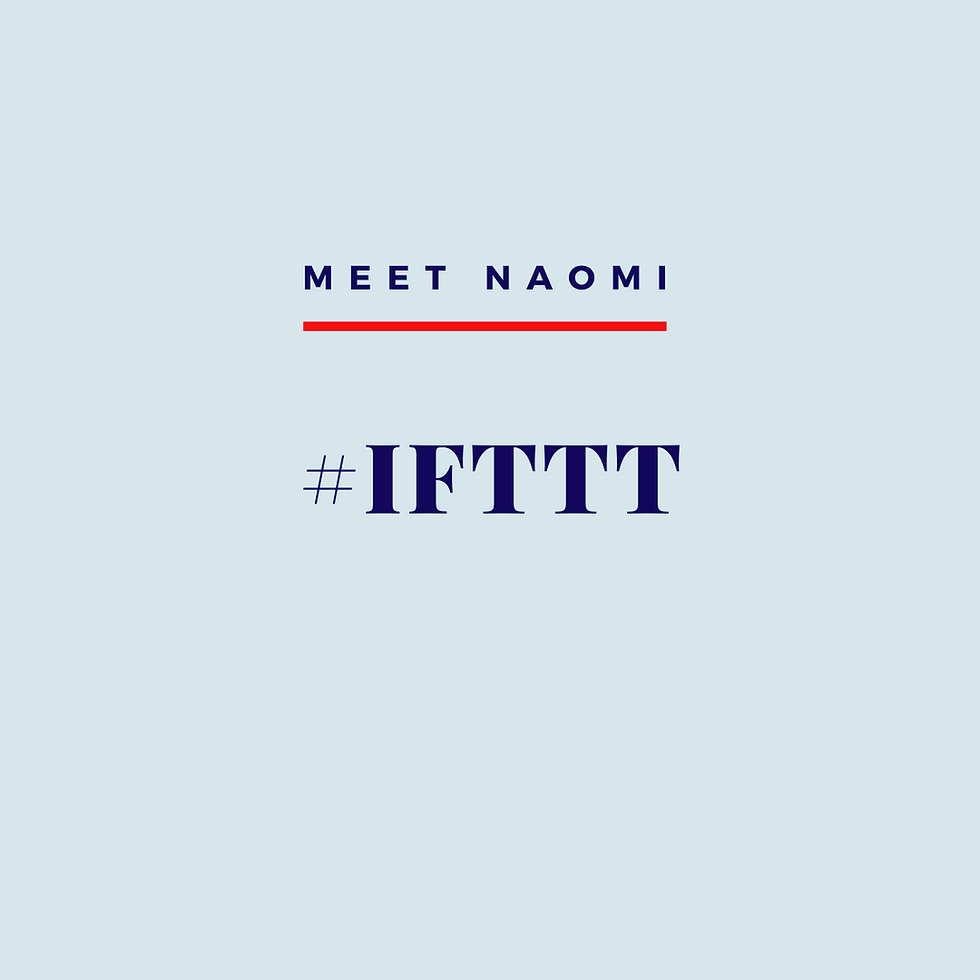
Comments